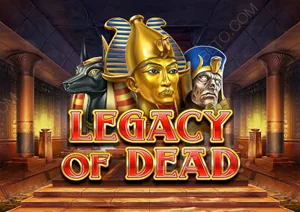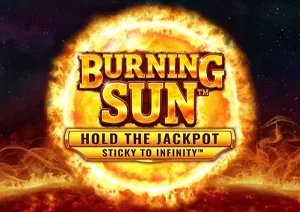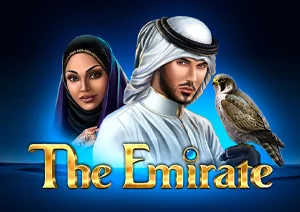Welcome to the world of gambling with our top 4rabet mobile app in India! This platform version merges our Indian players’ affection for sports with cutting-edge technology, offering them an outstanding sports betting and casino gaming experience.
Our mobile application has been developed for gambling enthusiasts and newcomers, providing them with a user-friendly interface that makes navigation painless. Whether you want to bet on your favourite team or enjoy live games or top-notch casino games, the 4rabet mobile app is your best choice!
The application has replaced the original 4Rabet website, so get ready to unleash the potential of your skills to take your gaming experience to new heights. Download the 4Rabet Android and iOS mobile versions and start betting with us now!

📱 About 4RaBet App
| 🧩 Feature | Details |
|---|---|
| 📲 App Name | 4rabet App |
| 🏢 Developer | 4rabet (licensed under Curaçao eGaming) |
| 📱 Supported Platforms | Android (APK), iOS (browser-based or web shortcut) |
| 🎯 Primary Focus | Sports betting (cricket, football), live casino, slots |
| 🌍 Target Markets | India, Bangladesh, Nigeria, Kenya, others |
| 🈯 Languages Supported | English, Hindi, Bengali, Tamil, Telugu, more |
| 💳 Payment Methods | UPI, Paytm, PhonePe, GPay, NetBanking, Crypto |
| 💰 Minimum Deposit | ₹100 (varies slightly by method and region) |
| 🎁 Welcome Bonus | Up to 700% bonus for new users (varies by promo) |
| 📥 Installation (Android) | Download APK from official website |
| 🍎 Installation (iOS) | Use browser version or add shortcut to Home Screen |
| 🔒 Security & Licensing | Licensed in Curaçao (No. 8048/JAZ) |
| 📦 Mobile App Size | ~30 MB (Android APK) |
| 📺 Live Streaming | Available for selected sports events |
| 🕹️ In-Play Betting | Yes – especially strong for cricket |
| 💬 Customer Support | 24/7 live chat, email (support@4rabet-sport.com) |
| ⭐ App Rating | ★★★★★ (4.9/5 average from third-party reviews) |
4Rabet App Download for IOS
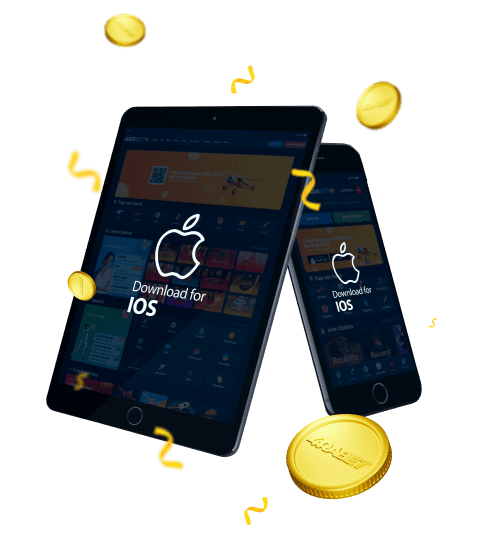
First, to download the 4Rabet application for the iOS version, visit the official 4raBet website. It can be unavailable via the Apple App Store because of certain restrictions. Refer to the detailed instructions to download the 4Rabet app directly from the official website version:
IOS installation Guide
- Enter the original 4raBet site;
- Visit the mobile application section and click on the “Download App” button;
- Click “Download App” and follow the instructions to start downloading the 4raBet iOS app;
- Depending on your device settings, you will receive a confirmation request to download the app. Follow the onscreen instructions to continue;
- Once the download procedure is already finished, find the App Icon on a home screen or drawer;
- Before opening the app, change your device settings to trust the app developer;
- Find the developer and click “Trust” to enable it.
If the application is authorized, sign in using your valid credentials. If you don’t have an account yet, you may pass the registration to the platform.
Download and install the 4raBet iOS app from the official site to ensure security and authenticity. Avoid third-party download and installation sources, which may provide unauthorized and dangerous application versions.
App System Requirements for IOS
| 🔧 Requirement | 📋 Details |
|---|---|
| 📲 Device Compatibility | iPhone 6s or later, iPad (5th gen+) |
| 💾 Operating System | iOS 12.0 or later |
| 📦 App Type | Web App (PWA – Progressive Web App) via Safari Browser |
| 🌐 Internet Connection | Required (3G/4G/5G or Wi-Fi recommended) |
| 📐 Screen Resolution | Optimized for 750×1334 and higher |
| 🔐 Storage Space | At least 50 MB of free space |
| 🛡️ Security | SSL encryption; device-level security recommended |

4Rabet App Download for Android
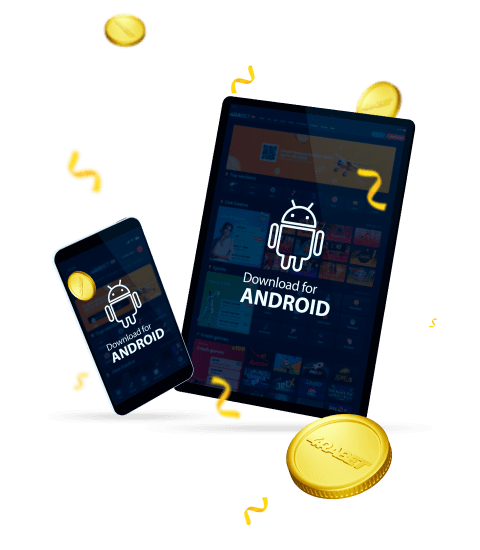
Welcome to the world of gambling with our top mobile app, 4rabet! This platform version merges our Indian players’ affection for sports with cutting-edge technology, offering them an outstanding sports betting and casino gaming experience.
Our mobile application has been developed for gambling enthusiasts and newcomers, providing them with a user-friendly interface that makes navigation painless. Whether you want to bet on your favourite team or enjoy live games or top-notch casino games, the 4rabet mobile app is your best choice!
The application has replaced the original 4Rabet website, so get ready to unleash the potential of your skills to take your gaming experience to new heights. Download the 4Rabet Android and iOS mobile versions and start betting with us now!
Installation guide for Android
- Visit the Official 4rabet Website;
- Download the APK File;
- Allow App Installation from Unknown Sources;
- Install the 4rabet App;
- Open the App and Log In / Register;
- Start Betting.
App System Requirements for Android
| 🔧 Requirement | 📋 Details |
|---|---|
| 📲 Device Compatibility | Android smartphones and tablets |
| 💾 Operating System | Android 5.0 (Lollipop) or later |
| 📦 App Type | APK file (installable via direct download from 4rabet site) |
| 🌐 Internet Connection | Required (3G/4G/5G or Wi-Fi recommended) |
| 📐 Screen Resolution | Minimum 720×1280; optimized for HD and FHD displays |
| 🔐 Storage Space | At least 100 MB of free space |
| ⚙️ Installation Settings | Allow installation from unknown sources (via settings) |

Try to keep an Android operating system in good condition to ensure compatibility and security. If you encounter any problems with the 4Rabet betting app, checking for updates and following these system requirements can help resolve potential issues and enjoy playing games at 4Rabet.
4RaBet App Advantages
The 4Rabet app provides key benefits to Indian players involved in sports betting and online gaming. These benefits will motivate you to download the app:
Convenience
Wide Range of Sports
Live Betting
Casino Games
User-Friendly Interface
Bonuses and Promotions
Security
Payment Options
Customer Support
Mobile Optimization
4Rabet App Casino Games
Why You Should Choose 4raBet
We designed the 4rabet app with one thing in mind: you shouldn’t have to wrestle with an app just to place a bet. It should open fast, respond instantly, and let you do what you came to do—whether that’s checking the odds during a live match or spinning the reels in your favorite game. That’s what we focused on.
The app installs in seconds, doesn’t drain your battery, and doesn’t get in the way. It just works. Especially if you’re in India or anywhere mobile betting is how you play, that speed and simplicity makes a difference. You don’t need a high-end phone to run it, and you won’t waste time digging through menus just to place a quick bet. Everything you need—sports, casino, payment methods—is right where it should be.
We support UPI, Paytm, PhonePe, and more because we know those are the tools you already use every day. And when it comes to cricket, we don’t just list matches—we build offers and experiences around them. The 4rabet app isn’t bloated with features you’ll never touch. It’s fast, it’s local, and it works when and where you need it. That’s what makes it worth choosing.
🎁 4RaBet App Bonuses
We’re not here to throw around big numbers that sound good on a banner but fall flat when you try to use them. If there’s a bonus in the 4rabet app, it’s there for a reason—and it’s meant to actually give you something. A bonus should feel like it matters. Maybe it gives you a bit more to play with up front. Maybe it helps you recover after a rough call. Or maybe it’s just there so you can place a few extra bets without stressing over every move. That’s how we approach it. Not as a trick to catch your eye, but as something that’s actually useful once you’re in.
Right after signing up, you’ll notice our welcome bonus, which can multiply your first deposit by a large margin—sometimes up to 700%, depending on the offer we’re running at the time. Yes, it sounds high, and yes, there are wagering requirements like with any real-money bonus, but we make the terms clear and accessible in-app. You won’t be left guessing.
Here’s a quick look at what you’ll find inside the app:
| Bonus Type | Details |
|---|---|
| 🆕 Welcome Bonus | Up to 700% on your first deposit (based on promo terms) |
| 🏏 Cricket Promos | Special offers during IPL, BPL, World Cup, and other major tournaments |
| ♻️ Weekly Reload | Get extra on your deposits, usually before or during big match days |
| 🎰 Free Spin Offers | For selected slots in the casino section |
| 💸 Cashback Deals | Refunds on net losses, often tied to specific games or events |
What Makes Our Bonuses Worth Claiming?
- They’re timely, often based on current matches or seasonal events.
- We don’t hide the terms and conditions—you’ll find everything clearly explained in the Promotions tab.
- You won’t need to contact support just to activate something. If it’s available to you, it’s easy to claim.
- We adjust promos for different regions. So if you’re betting from India, you’ll likely see cricket-focused offers. In Bangladesh, maybe something tied to the BPL.
The point is, we don’t do “one-size-fits-all.” We try to keep things relevant, fair, and genuinely useful—because if a bonus doesn’t actually help you enjoy the game, what’s the point?
FAQ
What is the 4raBet app?
4Rabet application for Android and iOS is a practical mobile version that is an alternative to the original website. Betting on the 4Rabet is more convenient, and the app’s functionality is more user-friendly.
Is the 4raBet app available on the App Store or Google Play?
No, it is not available in app stores due to specific restrictions related to certain gambling conditions. Users can download the application from the official website of 4raBet.
Is the 4raBet app free to download?
Yes, our App can be downloaded for free to a trusted device. However, you have to deposit funds into your gaming account to place bets at the following Online Casino.
Can I bet on live sports events using the 4RaBet app?
Yes, 4raBet offers various live betting options, allowing players to bet on current sporting events.